How to reliably monitor your Software / Web usage
Have you wondered what are the top 5 websites that you keep visiting and how much time you have spent on those website?
Similarly, do you know the time spread of your activities between, say, MS Excel which might be your work, and Internet Explorer, where you constantly get sucked into your facebook newsfeed?
KPI Matrix is an app that you can install and give you a quick overview of your activities in front of your computer. The personal version is free.
For example, here’s my previous month or so software usage:
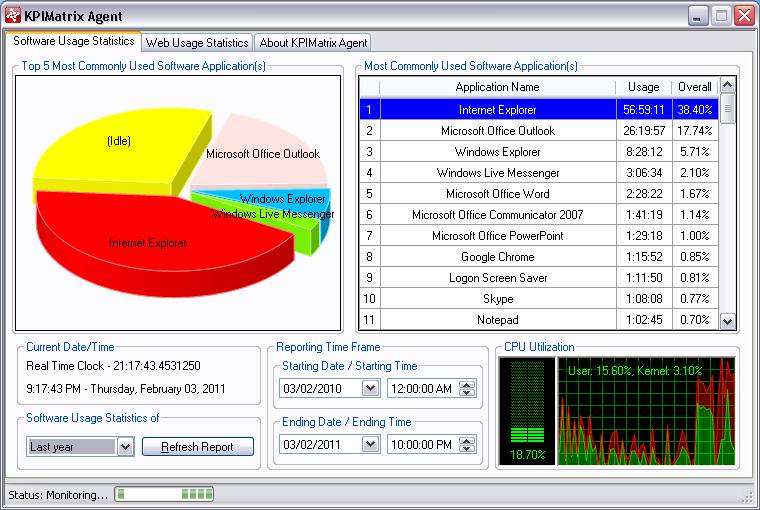
Not much surprise here. Most of the services I use are online, and since this is my work laptop and I use IE the most (because a bunch of work related services doesn’t work with other browsers other than IE), followed by Outlook for corporate emails. The fact that it tracks “Idle” time is a bit of a misnomer – I leave my laptop idle during lunch time and breaks, and occasionally overnight (usually I close the lid). But this would be immensely useful in a server load usage scenario to ascertain whether to go virtual.
And here’s my previous month or so web usage:
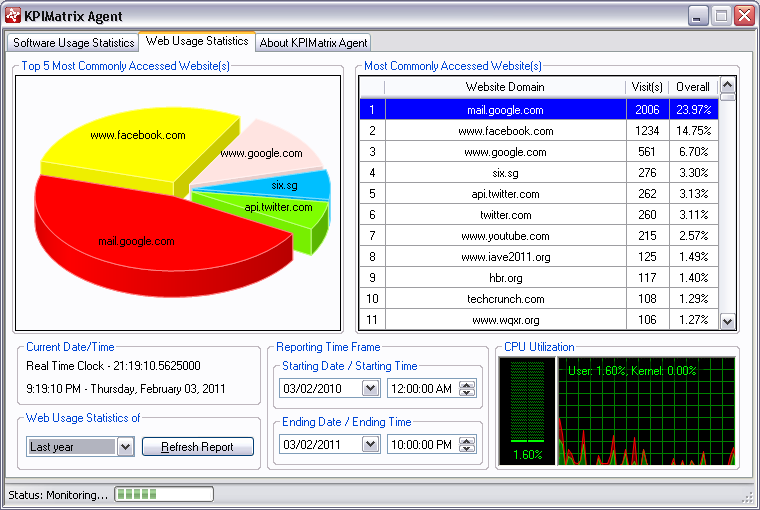
As for this, at least I got my priorities right 🙂 Google Mail takes up the most merely because it’s always a tab that’s left open all the time (although I’m sure if it’s tracking calls from the browser to the internet – which can be quite often for such as automated AJAX based web-app – or only when the software is in the foreground). That’s followed naturally by facebook – our generation’s doom (it’s still relatively small because my company blocks facebook during office hours).
Most important point to my boss is that I spend quite a bit on my work site (six.sg) as it appears on the top 5. This looks like a good way to prove that you’re working if you’re a web developer, or if your job requires you to use a web-app. On the other hand your boss can monitor you very tightly!
This brings us to the actual use case for the app – it’s more an enterprise IT planning and human resource productivity management tool – to learn more about the computer usage patterns of knowledge workers. The paid versions of the app give you more capability to control and try out new scenarios to boost total productivity for your staff.
You can’t control what you can’t measure.
One warning though – the app does insert warning messages in places such as MSN Messenger. While perfectly suitable for enterprise environment, it’s a bit of a nuisance for personal use.
KPI Matrix is a product of Suzerein Solutions Sdn. Bhd.

I’d expect more from this time tracking software. The bare minimum features that need to be there are exclusion of idle time and background tabs in multi-tabbed browsers. Otherwise the stats will be grossly inaccurate!
How accurate it is depends on how well you tune it I guess. I didn’t get to test drive the enterprise features yet – you want to give it a try? I can connect you with the folks there..
i wonder how much load it puts on the system/network.
hi jiin joo, thanks for the blog post about our solution. i’ve removed the warning messages that appears in IM (msn)
ryan, thanks for the feedback. We’ll be adding more features to our free version of the KPIMatrix agent as well in the next version.
z, it utilizes less than 1% of cpu, about 20MB of memory footprint. 10 years of software/web usage data will only take less than 8MB of disk space. We’ve implemented and optimized it to run in a highly efficient manner.
For enterprise version with licensed installed, an agent typically syncs about 5kB of data every 10mins, which means about 270kB (5kB x 6 rounds per hour x 9 office hours) of data per machine in an office environment.