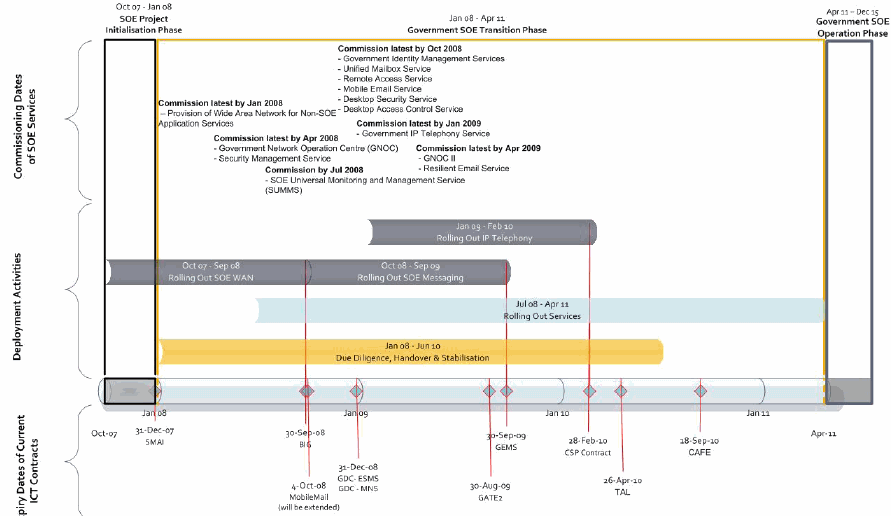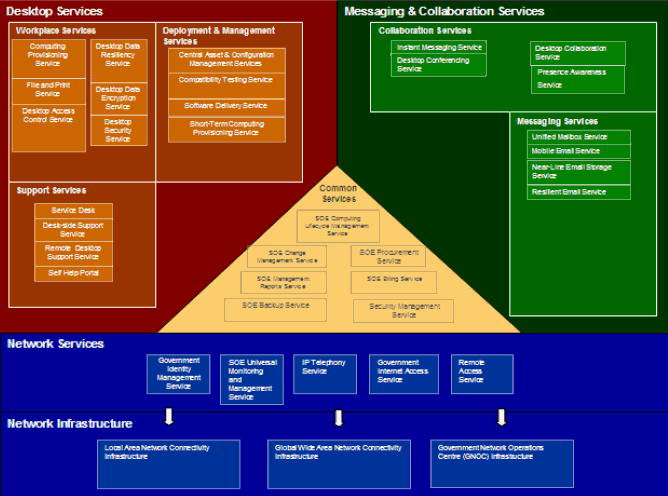SOE – The Fat Meat, now available
Ah, finally, the SOE tender is “released” yesterday. After each consortium have blown their own trumpet on the news media for months, the details of the tender is finally available to the general public.
For those who are interested to download the thing to take a look, visit Gebiz, click on Tenders and search for keyword SOE. Or search by ITT No. IDA000ETT07000032. Notice that this is round 2 qualification as round 1 already prequalified 4 out of the 6 participants.
This “transparent” tendering process in Singapore has obviously had many people’s heads turning, due to its sheer size (relative to the geographical size of the island-state heh.), as well as the thought of having ALL government related desktops on the same environment. Where is democracy? Where is competition? What if there’s ONE vulnerability that got through the cracks and basically shut down the entire Singapore government? Naturally, every vendor is going to come to the table with the latest and greatest technology to solve this problem (moi included), but really do you want to risk this?
Oh, about the consortium thing. For those uneducated (or not a regular Business Times or business section of your favourite paper reader) here they are (source ZDNetAsia):
- oneMeridian, led by IT services vendor Electronic Data Systems, which comprises Avanade, Cisco Systems, Microsoft and Singapore Computer Systems;
- One Team, led by NCS and IBM, wich includes Alcatel, Cisco, Dell Computer, Lenovo, Microsoft, SingTel and Sun Microsystems;
- Team HP, led by Hewlett-Packard Singapore (Sales), which includes Singapore Technologies Electronics, Cisco Systems and Microsoft; and
- A consortium led by NEC Solutions Asia-Pacific, which comprises ABeam Consulting, Call Centre One, CSA Automated, Microsoft and Tele-Tech Customer Management.
Basically, if you don’t have a lot of money in your pocket, you cannot do this project, so that the government can LD you if you can’t deliver. This can be seen by placing the project under EPPU 10, that is, the financial category that requires the consortium to have a turnover of at least $30,000,000 a year. If you’re not familiar with EPPU, see this Gebiz article.
Here’s the (predicted…) overall implementation schedule:
Taken from the tender document (if you haven’t already downloaded), and here’s a glimpse of what are the different pieces (woohoo jargons galore!)
I guess what I’m trying to say here is that each consortium will now need a huge amount of capabilities in every aspect, not just “everyone install Windows” or something to that effect. You will need to manage, say, every printout on all printers in all the ministries, and then charge back the cost of printing (say 1 cent per copy) back to the account (ref: Annex A, A2). Another example, say, you need to ensure everything you install on this environment works for every single combination of hardware and dependent framework (A8). That are also lots of self-help portal (A14), call center (A11-13) kind of requirements to ensure that operating this environment is as CHEAP as possible.
In fact, that’s how the consortiums will be charge – $ per desk. For example, it may cost the government an incremental $50 to enable one desktop, fully equipped with all the facilities.
You can compare each consortium’s solution when they submit (go back to Gebiz again).